Many of our Phones does not have regional language option in them, Especially when we talk about Higher end phones, this is the main problem most of us face while we open any Regional language page on phone internet browser. For example if you want to read newspaper in your mother tongue, If it is other than English , Then the page will not be visibly loaded in your Phone browser.
Here I explain the trick to make your regional languages displayed on your Phone Browser.
First step you need to do is to download a Opera Mini browser for your Phone, And then get access to its Configuration Secret settings. By entering
Opera:config keyword in the opera address bar. (without www.). check our " Opera Mini Hidden Secret Config Settings " for more info on Opera Configuration secret settings.
After Opening the configuration settings of your opera , find the Option "
*Use bitmap fonts- yes/no"
change the yes/no option to
YES. This will make your opera mini load text formats directly from the webpages , rather than using the phone fonts. So it will make any language font appear as in webpage in your opera mini browser.
You can Read any language newspaper after this from your Opera mini. N-Joy!
Opera mini supports Languages of these countries :
|
|
|
|
|
|
|
|
|
United Kingdom Canada Australia And MORE....
Snapshots : (Indian Languages on Opera)

|
|
|



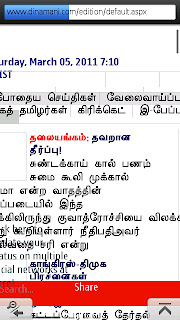
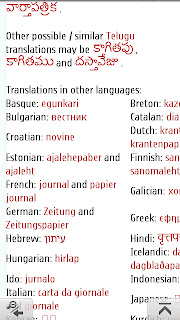
0 comments:
Post a Comment