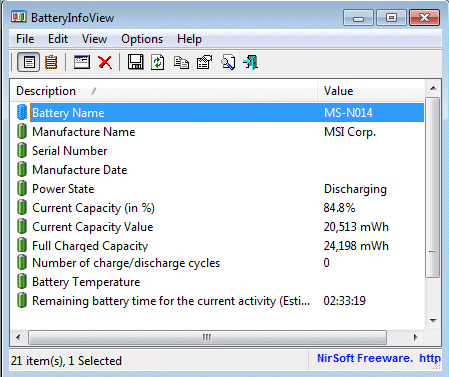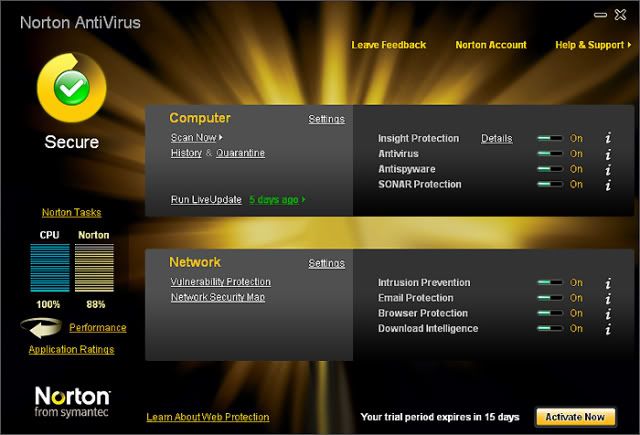Mirror Creator : This is the website where you can upload a file to multiple file hosting sites like Hotfile, Rapidshare, MegaUpload, Deposit Files, Mediafire etc.Right Now the website is holding upto 30 File Hosting Sites.This is completely a free service.
And there is an additional option of Remote Upload using which you can upload files from other servers to your favorite file hosting websites.And in addition to this you can receive the links of the uploaded file via E-mail by just entering your mail id in the specified field provided.
The thing I like the most is, Mediafire is one among the 30 websites on which the Mirror Creator has got its hands on. Users can download 'N' no.of files with maximum speed without enforcing wait-times and CAPTCHAs because of these reasons I'm a big fan of Mediafire.The other sites which I like next to mediafire is Rapidshare because if anyone download our uploaded files we can gain rapid points using which we can buy premium accounts and other rapidshare products similarly Hotfile too.
In Pictures :
So because of these reasons I prefer the following three websites Mediafire, Hotfile and Rapidshare and inorder to upload a file simultaneously to all these preferred websites MirrorCreator.com is the solution.
Official Website : http://www.mirrorcreator.com/
And there is an additional option of Remote Upload using which you can upload files from other servers to your favorite file hosting websites.And in addition to this you can receive the links of the uploaded file via E-mail by just entering your mail id in the specified field provided.
The thing I like the most is, Mediafire is one among the 30 websites on which the Mirror Creator has got its hands on. Users can download 'N' no.of files with maximum speed without enforcing wait-times and CAPTCHAs because of these reasons I'm a big fan of Mediafire.The other sites which I like next to mediafire is Rapidshare because if anyone download our uploaded files we can gain rapid points using which we can buy premium accounts and other rapidshare products similarly Hotfile too.
In Pictures :
 |
| How Mirror Creator Works |
| Choosing the hosting sites to upload files |
So because of these reasons I prefer the following three websites Mediafire, Hotfile and Rapidshare and inorder to upload a file simultaneously to all these preferred websites MirrorCreator.com is the solution.
Official Website : http://www.mirrorcreator.com/