Got bored seeing same old grey Apple logo on your Mac? Need something new to customize Boot screen logo? Then start customizing Mac OS X boot screen with BootXChanger. This application will allow you to change the boot Image and background color on Mac OS X 10.4, 10.5 and 10.6. Today I modified the grey apple logo to FreeBSD logo for fun  . Now I will show you how to do this,
. Now I will show you how to do this,
1. Download and Install BootXChanger.
2. Once installed drag and drop BootXChanger into Application folder.
3. Now just drag the new image from finder window into the program and apply to change the logo.Here I used FreeBSD image,
Note:
Sample boot images are also comes along with this application.
You can also change your background color of the boot screen to something that goes better with your new logo.
4. Type the Admin password to allow BootXChanger to make changes.
5. Restart and checkout the new logo 
Windows users check this article,



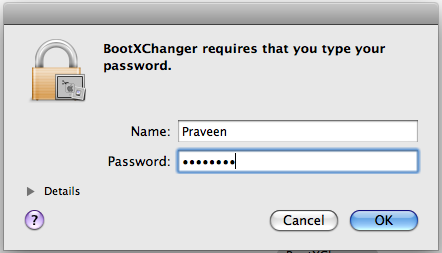
0 comments:
Post a Comment